詳解IDEA搭建springBoot方式一(推薦)
1.先在IDEA配置maven

maven下載和配置可以看https://www.jb51.net/article/197309.htm
2.新建maven項目


3.在pom.xml加入springBoot依賴

<parent> <groupId>org.springframework.boot</groupId> <artifactId>spring-boot-starter-parent</artifactId> <version>1.5.9.RELEASE</version> </parent> <dependencies> <dependency> <groupId>org.springframework.boot</groupId> <artifactId>spring-boot-starter-web</artifactId> </dependency> </dependencies>
4.創建類(用來啟動項目),寫如下代碼

package xiaoliu;import org.springframework.boot.SpringApplication;import org.springframework.boot.autoconfigure.SpringBootApplication;@SpringBootApplicationpublic class SpringApplicationTest { public static void main(String[] args) { //啟動spring應用 SpringApplication.run(SpringApplicationTest.class,args); }}
5.創建Controller 寫代碼如下
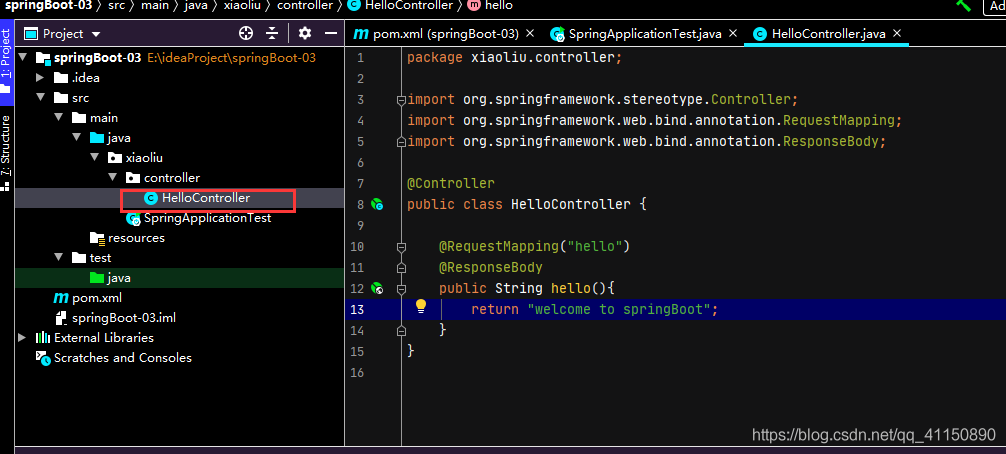
5.運行


6.訪問項目
在頁面中輸入http://localhost:8080/hello 即可訪問項目。

可以用idea 打包 成jar然后用 java -jar hello.jar 運行springboot 項目springboot中已經自帶了tomcat,所以可以沒有tomcat環境
到此這篇關于IDEA搭建springBoot方式一的文章就介紹到這了,更多相關IDEA搭建springBoot內容請搜索好吧啦網以前的文章或繼續瀏覽下面的相關文章希望大家以后多多支持好吧啦網!
相關文章:

 網公網安備
網公網安備