文章詳情頁
百度網(wǎng)盤資源怎么分享鏈接詳細(xì)介紹
瀏覽:172日期:2023-07-08 08:34:08
百度網(wǎng)盤是款使用人數(shù)非常多的軟件,功能豐富而且好用,很多小伙伴都喜歡在自己的好友群里面互相交流傳輸文件,那么該怎么把群鏈接分享出去呢。
【百度網(wǎng)盤常見問題】
百度網(wǎng)盤資源怎么分享鏈接電腦:1、首先進(jìn)行登錄,點(diǎn)擊上方的“分享”。
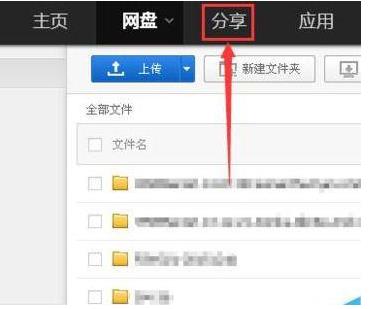
2、選中需要分享的組群。

3、點(diǎn)擊下方“分享文件”。

4、在新的對話框點(diǎn)擊左下角“分享文件”。

5、選擇自己的文件點(diǎn)擊確定即可分享。

6、也可以進(jìn)行本地上傳。

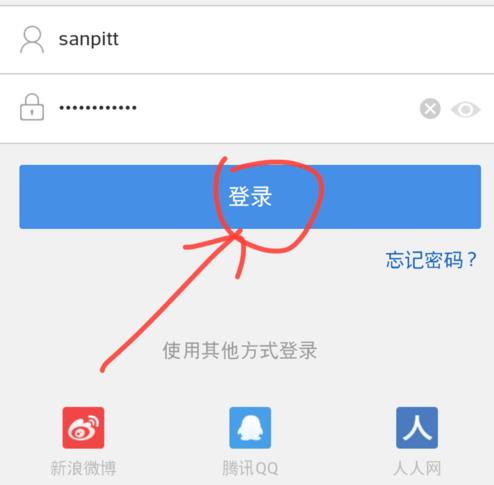
2、點(diǎn)擊下方“分享”。
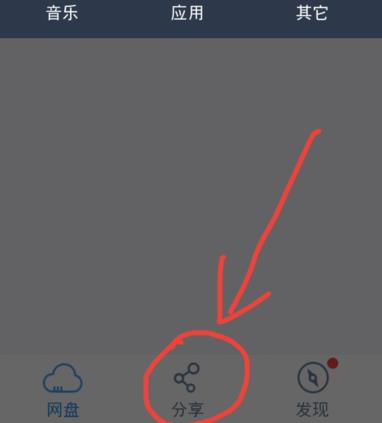
3、點(diǎn)擊左上方“添加”。
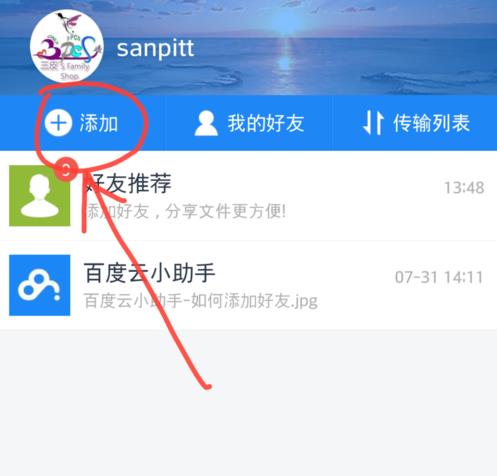
4、點(diǎn)擊“創(chuàng)建組群”。

5、選好后點(diǎn)擊“確定”。

6、單機(jī)“分享文件”。

7、成功發(fā)送即可。
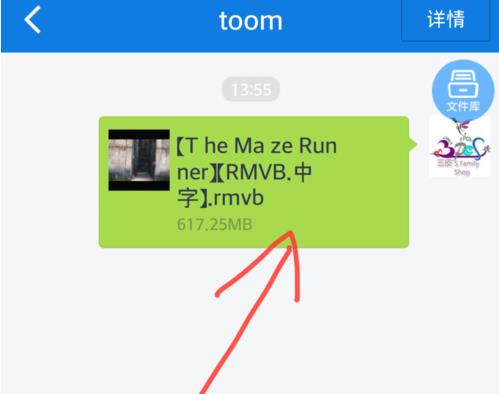
分享的鏈接不可以是違規(guī)的鏈接喲,不然是沒法打開的。
以上就是百度網(wǎng)盤資源怎么分享鏈接詳細(xì)介紹的全部內(nèi)容,望能這篇百度網(wǎng)盤資源怎么分享鏈接詳細(xì)介紹可以幫助您解決問題,能夠解決大家的實(shí)際問題是好吧啦網(wǎng)一直努力的方向和目標(biāo)。
標(biāo)簽:
百度
上一條:微信視頻號開通教程下一條:微信狀態(tài)音樂幾人在聽是什么意思詳情
相關(guān)文章:
排行榜
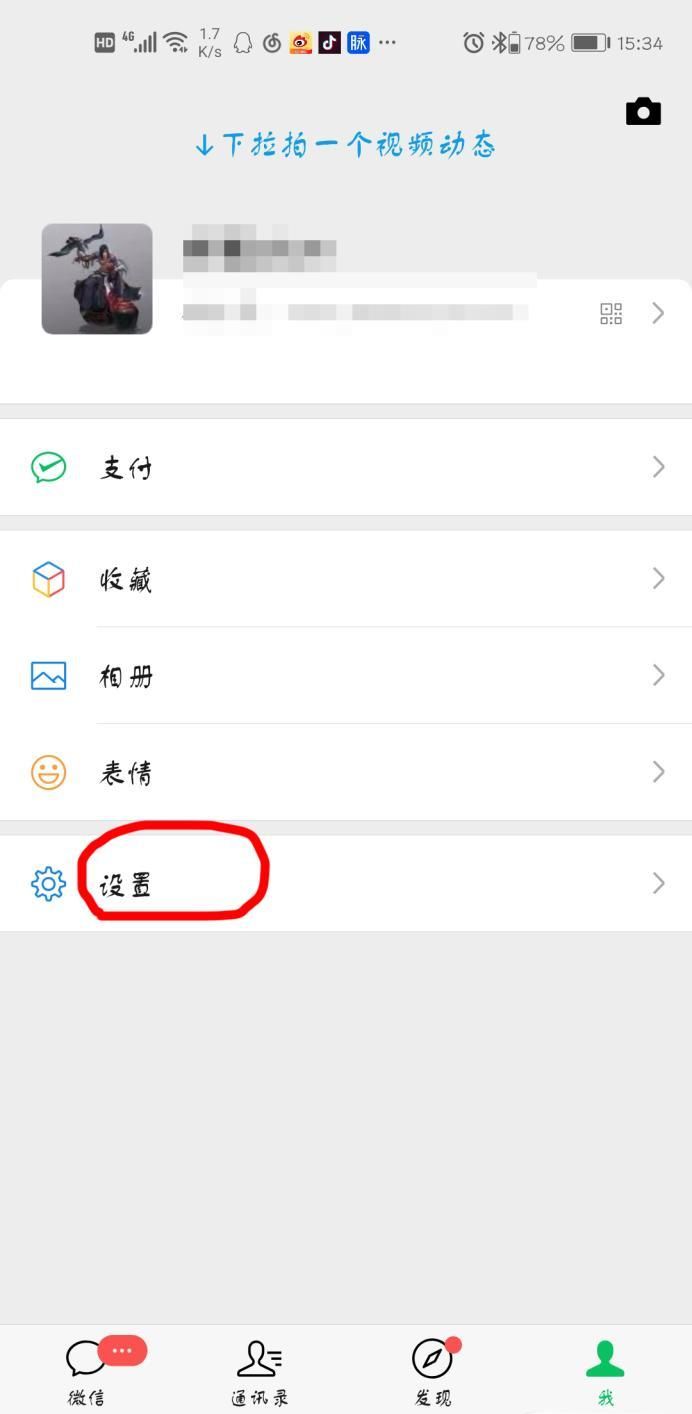
 網(wǎng)公網(wǎng)安備
網(wǎng)公網(wǎng)安備