文章詳情頁
如何將excel表格數據制作成圓柱圖圖表 將excel表格數據制作成圓柱圖圖表的方法
瀏覽:157日期:2022-08-15 08:49:03
如何將excel表格數據制作成圓柱圖圖表?excel表格是一個非常好用的辦公軟件。現在想要將excel表格數據制作成圓柱圖圖表,具體該怎么操作?下面就是將excel表格數據制作成圓柱圖圖表的方法,一起來看看吧!
1、打開excel,在下面的表格中輸入一些數據。
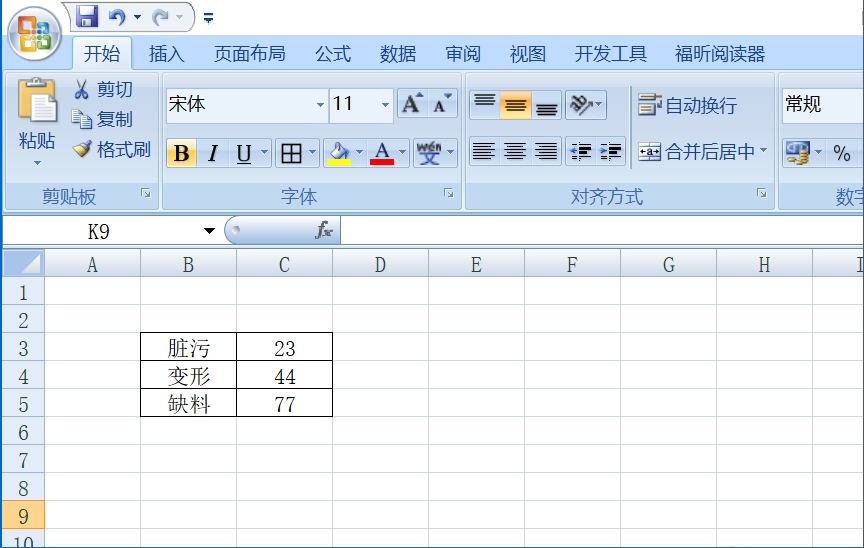
2、選中數據的單元格。
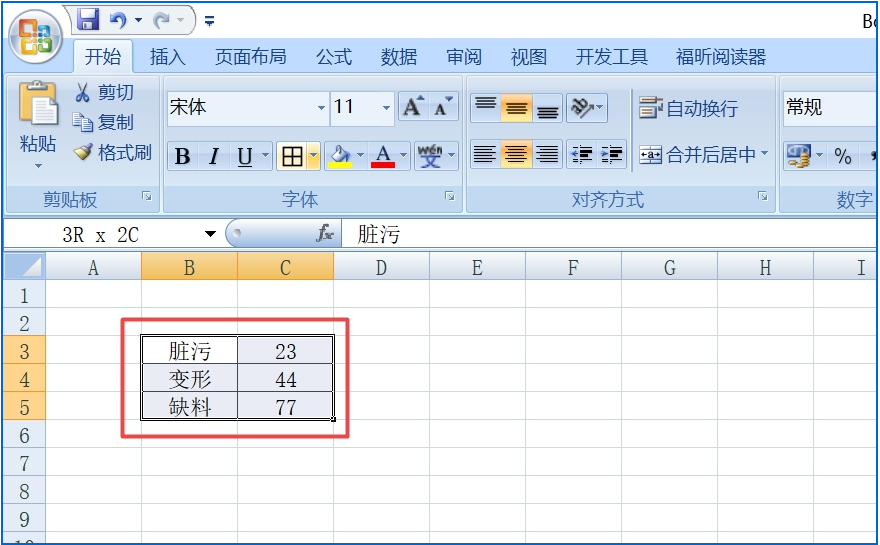
3、點擊頁面上方工具欄中的【插入】。
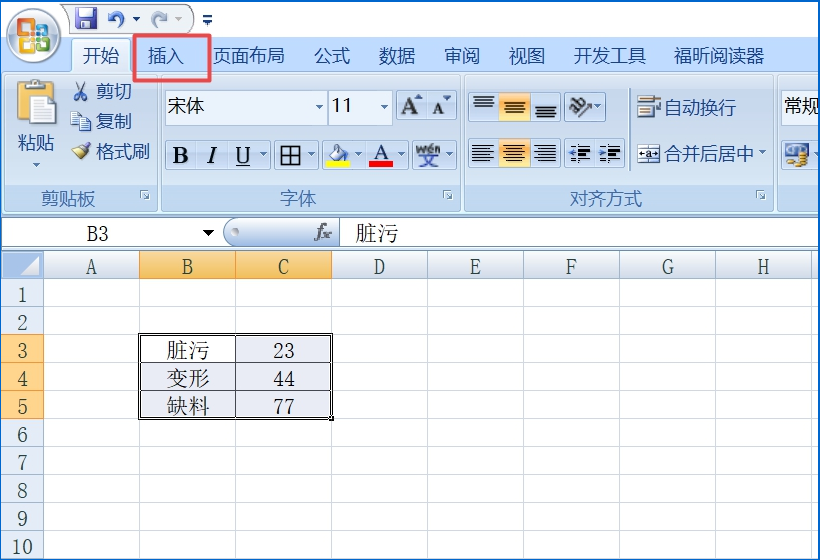
4、找到【柱形圖】并點擊。
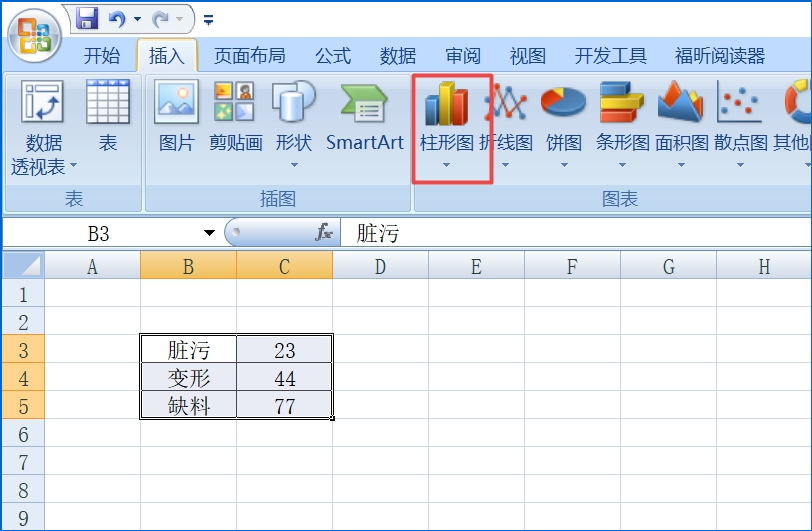
5、在彈出的下拉菜單中,點擊【圓柱圖】。
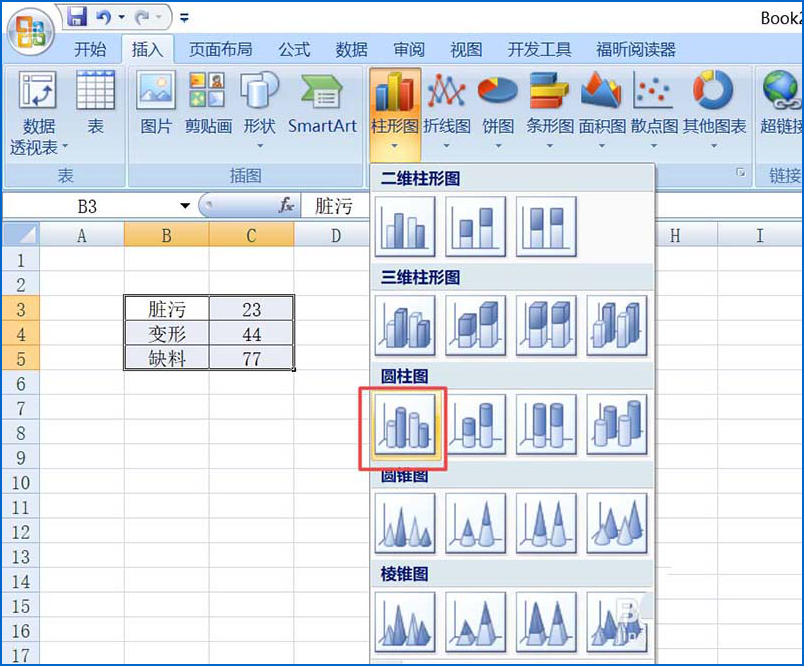
6、回到主頁,可以看到文檔中插入了一個圓柱圖,點擊空白處即可。
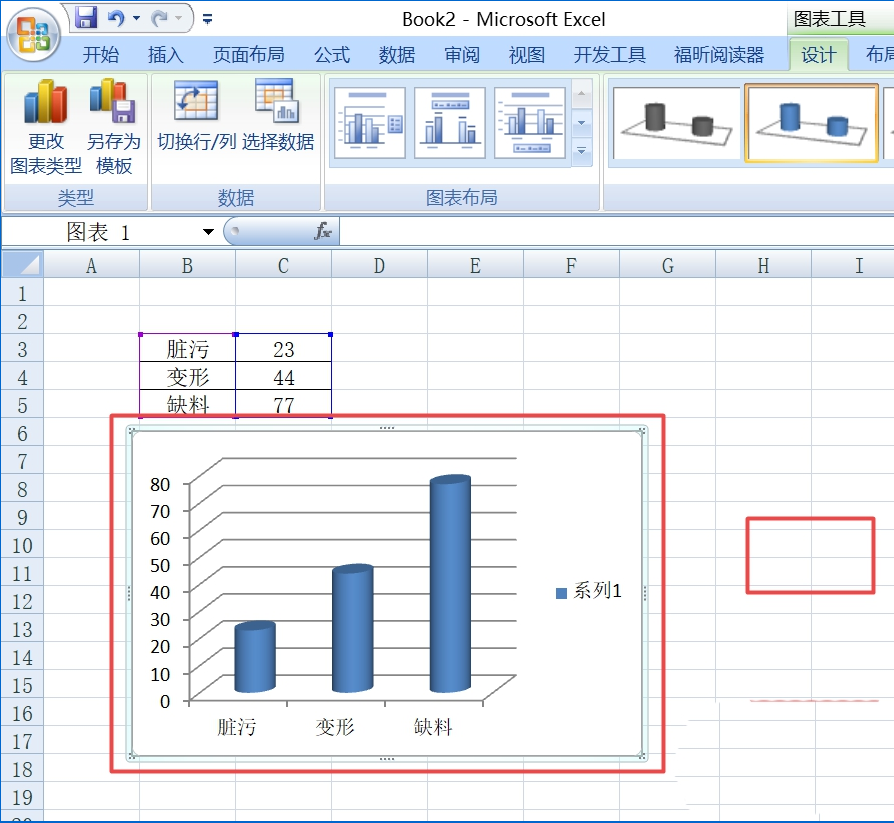
上面就是將excel表格數據制作成圓柱圖圖表的方法,是不是很簡單?請繼續關注好吧啦網。
標簽:
excel
上一條:一加6下載微信的操作步驟下一條:SmartQQ怎么登錄使用
相關文章:
排行榜

 網公網安備
網公網安備