Win10如何關(guān)閉Windows ink?
Windows Ink是Win10系統(tǒng)的一個(gè)新功能,可以讓用戶(hù)很方便的使用手寫(xiě)筆和觸摸屏功能,然而對(duì)于非觸屏系統(tǒng)的用戶(hù)來(lái)說(shuō),Windows Ink功能并沒(méi)有什么卵用,還占用了系統(tǒng)資源,所以有些用戶(hù)想干脆就關(guān)閉掉Windows Ink工作區(qū),那么該如何操作呢?
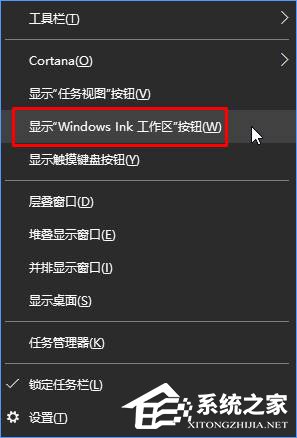
具體操作步驟如下:
1、在Cortana搜索欄輸入regedit,按回車(chē)鍵進(jìn)入注冊(cè)表編輯器;
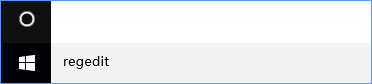
2、定位到HKEY_LOCAL_MACHINESOFTWAREPoliciesMicrosoft,新建項(xiàng)WindowsInkWorkspace;
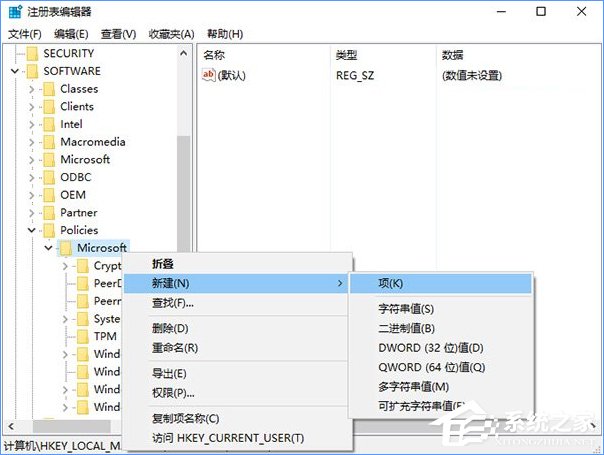
3、新建DWORD(32位)值,命名為AllowWindowsInkWorkspace,不必修改數(shù)值數(shù)據(jù);
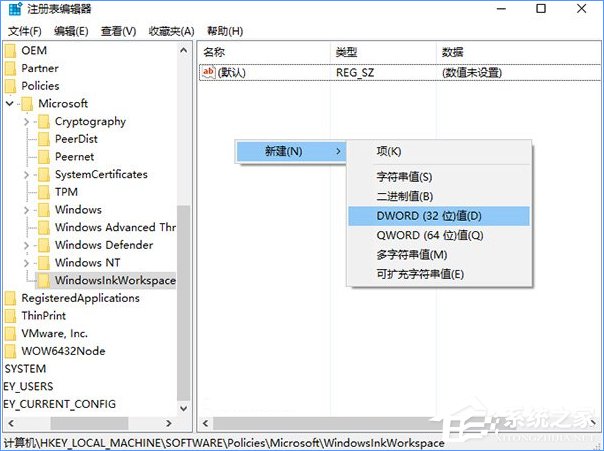
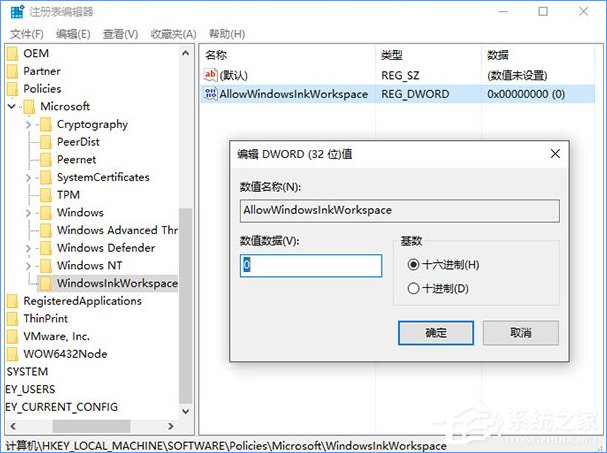
4、重啟文件資源管理器,可用軟媒魔方首頁(yè)的快捷指令輕松實(shí)現(xiàn);

5、此時(shí)再看Windows Ink相關(guān)選項(xiàng),已經(jīng)變成灰色不可用狀態(tài),說(shuō)明該功能已被關(guān)閉,相關(guān)進(jìn)程也不會(huì)再運(yùn)行,可以省出一部分系統(tǒng)資源。

以上就是Win10關(guān)閉Windows Ink工作區(qū)的操作方法,不需要使用Windows Ink功能的用戶(hù),可以按以上步驟關(guān)閉該功能。
相關(guān)文章:
1. fxksmdb.exe 是什么進(jìn)程 fxksmdb.exe可以關(guān)閉嗎2. 統(tǒng)信UOS個(gè)人版(V201030)正式發(fā)布 新增功能匯總3. 錄屏怎么保存gif動(dòng)圖? UOS錄屏生成Gif動(dòng)畫(huà)的技巧4. Win10電腦制作定時(shí)關(guān)機(jī)代碼bat文件教程5. Win10提示無(wú)法正常啟動(dòng)你的電腦錯(cuò)誤代碼0xc0000001的解決辦法6. 華為筆記本如何重裝系統(tǒng)win10?華為筆記本重裝Win10系統(tǒng)步驟教程7. Win10莫名其妙自動(dòng)安裝軟件怎么辦?Win10禁止電腦自動(dòng)安裝軟件教程8. 怎么刪除Win11中的臨時(shí)文件?Win11刪除臨時(shí)文件的兩種方法9. Win10專(zhuān)業(yè)版激活密鑰及激活教程10. WmiPrvSE.exe是什么進(jìn)程?WMI Provider Host占用很高CPU的解決方法

 網(wǎng)公網(wǎng)安備
網(wǎng)公網(wǎng)安備