文章詳情頁(yè)
Win8系統(tǒng)editplus如何激活?Win8系統(tǒng)editplus激活方法介紹
瀏覽:58日期:2022-09-19 09:34:25
editplus是一款非常好用的編程軟件,它可以用來閱讀代碼,編寫運(yùn)行程序等,是很多程序員都喜歡的軟件。那么,Win8系統(tǒng)editplus如何激活呢?下面,針對(duì)這一問題,小編就來教教大家Win8系統(tǒng)editplus的激活方法。
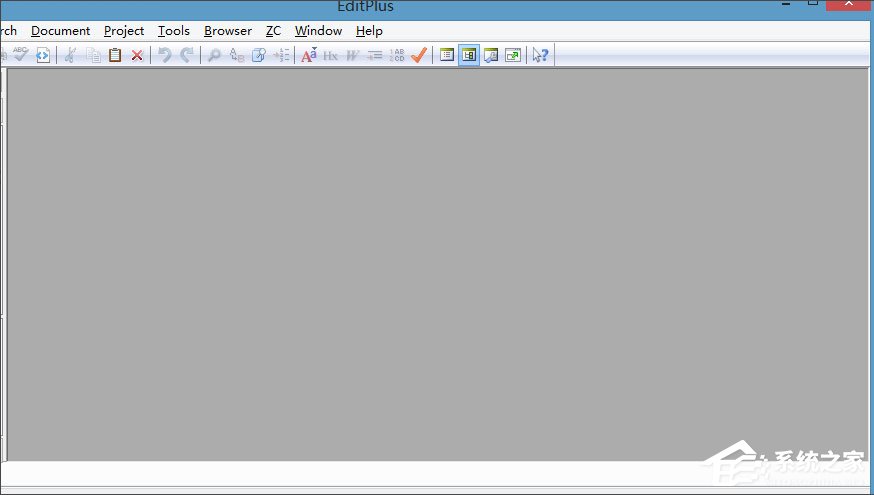
方法/步驟
1、打開editplus進(jìn)入主界面,彈出下圖表示軟件還沒有進(jìn)行注冊(cè)激活;
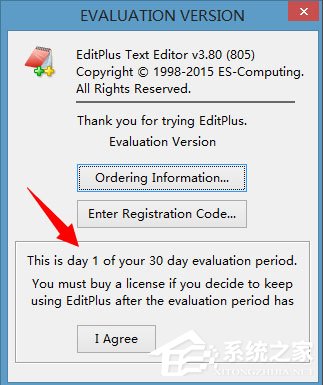
2、在彈出的注冊(cè)欄輸入editplus注冊(cè)碼,小編這里為大家提供一個(gè)注冊(cè)碼;
用戶名 woshiwo
注冊(cè)碼 6533A-F73B8-0122B-41823-F9FC6
3、然后點(diǎn)擊右上角【Register】;
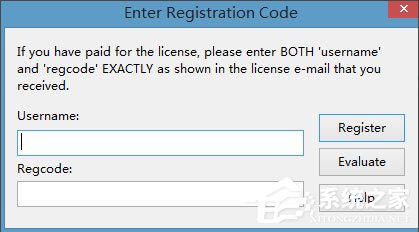
4、彈出如下圖,表示注冊(cè)成功,重新啟動(dòng)editplus;
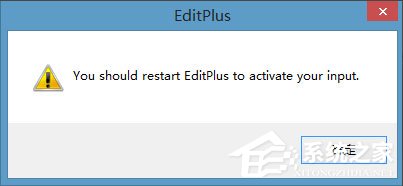
5、重新啟動(dòng)成功,點(diǎn)擊上方菜單欄中【help】;
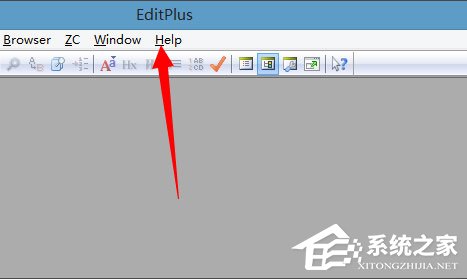
6、在彈出的菜單欄點(diǎn)擊打開【About Editplus】;
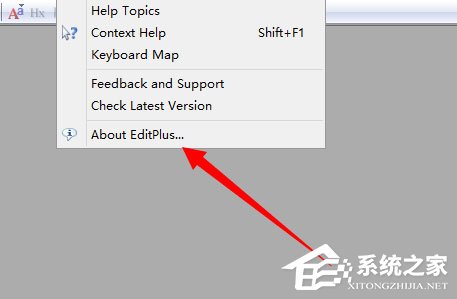
7、在彈出的信息欄,可以看到我們的注冊(cè)用戶名,此時(shí)表明已經(jīng)注冊(cè)成功。
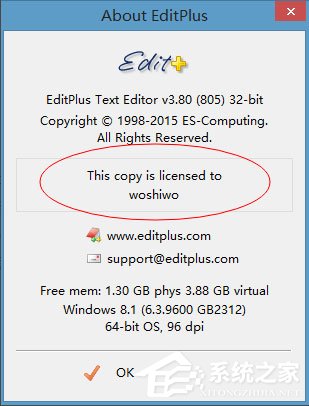
標(biāo)簽:
Windows系統(tǒng)
win8
相關(guān)文章:
1. wltuser.exe是什么進(jìn)程?wltuser.exe可以清除嗎?2. vmware虛擬機(jī)無法ping通主機(jī)的解決方法3. grub2引導(dǎo)freebsd詳解4. 華為筆記本如何重裝系統(tǒng)win10?華為筆記本重裝Win10系統(tǒng)步驟教程5. uos如何安裝微信? uos系統(tǒng)微信的安裝教程6. 電腦怎么安裝雙系統(tǒng)?Win11 和 Win7雙系統(tǒng)安裝圖文教程7. 如何雙啟動(dòng)Win11和Linux系統(tǒng)?Win11 和 Linux雙系統(tǒng)安裝教程8. uos截圖保存在哪? UOS設(shè)置截圖圖片保存位置的技巧9. 鼠標(biāo)怎么設(shè)置為左手? deepin20左手鼠標(biāo)設(shè)置方法10. UOS怎么設(shè)置時(shí)間? 統(tǒng)信UOS顯示24小時(shí)制的技巧
排行榜

 網(wǎng)公網(wǎng)安備
網(wǎng)公網(wǎng)安備