IDEA集成MyBatis Generator插件的使用
1、修改maven的pom文件
只需要將如下依賴添加到pom.xml文件中即可。(注意此處是以plugin的方式,放在<plugins> </plugins>中間即可)
<plugin> <groupId>org.mybatis.generator</groupId> <artifactId>mybatis-generator-maven-plugin</artifactId> <version>1.3.2</version></plugin>
2、編寫generatorConfig.xml
需要特別注意的是:在IDEA開發(fā)環(huán)境下,這個(gè)文件需要放置在resources的根目錄下面
文件內(nèi)容如下
<?xml version='1.0' encoding='UTF-8'?><!DOCTYPE generatorConfiguration PUBLIC '-//mybatis.org//DTD MyBatis Generator Configuration 1.0//EN' 'http://mybatis.org/dtd/mybatis-generator-config_1_0.dtd'><generatorConfiguration> <!-- 數(shù)據(jù)庫(kù)驅(qū)動(dòng):選擇你的本地硬盤上面的數(shù)據(jù)庫(kù)驅(qū)動(dòng)包--> <classPathEntry location='C:UsersAdministrator.DataGrip2017.3configjdbc-driversMySQL ConnectorJ5.1.45mysql-connector-java-5.1.45-bin.jar'/> <context targetRuntime='MyBatis3'> <commentGenerator> <property name='suppressDate' value='true'/> <!-- 是否去除自動(dòng)生成的注釋 true:是 : false:否 --> <property name='suppressAllComments' value='true'/> </commentGenerator> <!--數(shù)據(jù)庫(kù)鏈接URL,用戶名、密碼 --> <jdbcConnection driverClass='com.mysql.jdbc.Driver' connectionURL='jdbc:mysql://127.0.0.1/mysdql' userId='root' password='root'> </jdbcConnection> <javaTypeResolver> <property name='forceBigDecimals' value='false'/> </javaTypeResolver> <!-- 生成模型的包名和位置--> <javaModelGenerator targetPackage='com.yingjun.ssm.entity' targetProject='src/main/java'> <property name='enableSubPackages' value='true'/> <property name='trimStrings' value='true'/> </javaModelGenerator> <!-- 生成映射文件的包名和位置--> <sqlMapGenerator targetPackage='mapper' targetProject='src/main/resources'> <property name='enableSubPackages' value='true'/> </sqlMapGenerator> <!-- 生成DAO的包名和位置--> <javaClientGenerator type='XMLMAPPER' targetPackage='com.yingjun.ssm.dao' targetProject='src/main/java'> <property name='enableSubPackages' value='true'/> </javaClientGenerator> <!-- 要生成的表 tableName是數(shù)據(jù)庫(kù)中的表名或視圖名 domainObjectName是實(shí)體類名--> <table tableName='t_activity' domainObjectName='Activity' enableCountByExample='false' enableUpdateByExample='false' enableDeleteByExample='false' enableSelectByExample='false' selectByExampleQueryId='false'></table> </context></generatorConfiguration>
文件的位置如下

3、創(chuàng)建maven運(yùn)行項(xiàng)



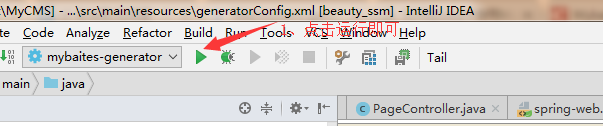
到此這篇關(guān)于IDEA集成MyBatis Generator插件的使用的文章就介紹到這了,更多相關(guān)IDEA集成MyBatis Generator 內(nèi)容請(qǐng)搜索好吧啦網(wǎng)以前的文章或繼續(xù)瀏覽下面的相關(guān)文章希望大家以后多多支持好吧啦網(wǎng)!
相關(guān)文章:
1. CSS hack用法案例詳解2. JSP servlet實(shí)現(xiàn)文件上傳下載和刪除3. ASP.NET Core實(shí)現(xiàn)中間件的幾種方式4. Jsp+Servlet實(shí)現(xiàn)文件上傳下載 刪除上傳文件(三)5. 詳解瀏覽器的緩存機(jī)制6. 怎樣才能用js生成xmldom對(duì)象,并且在firefox中也實(shí)現(xiàn)xml數(shù)據(jù)島?7. input submit、button和回車鍵提交數(shù)據(jù)詳解8. 怎樣打開XML文件?xml文件如何打開?9. 詳解盒子端CSS動(dòng)畫性能提升10. css代碼優(yōu)化的12個(gè)技巧

 網(wǎng)公網(wǎng)安備
網(wǎng)公網(wǎng)安備