vue iview實(shí)現(xiàn)動(dòng)態(tài)新增和刪除
本文實(shí)例為大家分享了vue iview動(dòng)態(tài)新增和刪除的具體代碼,供大家參考,具體內(nèi)容如下
<Form ref='capsuleAttr' :model='capsuleAttr' :label- style='width: 80%'> <ul> <li v-for='(item, index) in capsuleAttr.attrList' v-if='item.status' :key='index'> <FormItem label='屬性名稱:' :prop='’attrList.’ + index + ’.AttrName’' :rules='{required: true, message: ’屬性名稱不能為空’, trigger: ’blur’}' > <Col span='7'> <Input v-model.trim='item.AttrName' placeholder='屬性名稱' /> </Col> <Col span='2' style='margin-left:1%;'> <Button @click='handleRemove(item,index)' type='error' icon='md-close'>刪除</Button> </Col> </FormItem> <FormItem label='溫度:' :prop='’attrList.’ + index + ’.Temperature’' :rules='{required: true, message: ’溫度不能為空’, trigger: ’blur’,type:’string’, transform(val) { return String(val)}}' > <Input v-model.trim='item.Temperature' placeholder='溫度' /> </FormItem> <FormItem label='流量:' :prop='’attrList.’ + index + ’.Volume’' :rules='{required: true, message: ’流量不能為空’, trigger: ’blur’}' > <Input v-model.trim='item.Volume' placeholder='流量' /> </FormItem> <FormItem label='推薦流量:' style='width:20%;'> <Input v-model.trim='item.RcommendVolume' placeholder='流量' /> </FormItem> <FormItem label='吹氣時(shí)間:' style='width:20%;'> <Input v-model.trim='item.Blow' placeholder='吹氣時(shí)間' /> </FormItem> <FormItem label='浸泡時(shí)間:' style='width:20%;'> <Input v-model.trim='item.Soak' placeholder='浸泡時(shí)間' /> </FormItem> <FormItem label='作業(yè)過(guò)程描述:' :prop='’attrList.’ + index + ’.WorkDesc’' :rules='{required: true, message: ’作業(yè)過(guò)程描述不能為空’, trigger: ’blur’}' > <Input v-model='item.WorkDesc' type='textarea' :autosize='{minRows: 5,maxRows: 10}' placeholder='輸入作業(yè)過(guò)程描述...' /> </FormItem> <FormItem label='作業(yè)順序:'> <!-- :rules='ruleWorkSort' --> <Input v-model.trim='item.WorkSort' placeholder='作業(yè)順序' /> </FormItem> <Divider dashed /> </li> </ul> <FormItem> <Row> <Col span='8'> <Button type='dashed' long @click='handleAttrAdd' icon='md-add'>增加屬性</Button> </Col> </Row> </FormItem> <FormItem> <Button type='primary' @click='handleAttrSubmit(’capsuleAttr’)'>保存</Button> <Button @click='$router.go( -1)' style='margin-left: 8px'>返回</Button> </FormItem></Form>
data:
capsuleAttr: { //膠囊屬性 index: 1, attrList: [ { AttrName: '', Temperature: '', Volume: '', CapsuleId: '', //屬性ID RcommendVolume: '', //推薦流量 WorkDesc: '', Blow: '', //吹氣時(shí)間 Soak: '', //浸泡時(shí)間 WorkSort: '', index: 1, status: 1 } ] },
methods:
// 添加屬性 handleAttrAdd() { this.capsuleAttr.index++; this.capsuleAttr.attrList.push({ AttrName: '', Temperature: '', Volume: '', WorkDesc: '', WorkSort: '', RcommendVolume: '', //推薦流量 Blow: '', //吹氣時(shí)間 Soak: '', //浸泡時(shí)間 index: this.capsuleAttr.index, status: 1 }); }, handleRemove(item, index) { console.log(item.Id); if (item.Id) { this.$Modal.confirm({ title: '刪除本條記錄', onOk: () => { ProductModule.getCapsuleAttributeDel(item.Id).then(res => { if (res.data.Success) { this.capsuleAttr.attrList[index].status = 0; this.$Message.success('刪除成功'); } }); }, onCancel: () => { console.log('onCancel'); } }); return; } this.capsuleAttr.attrList[index].status = 0; }, // 膠囊屬性保存新增 handleAttrSubmit(name) { this.$refs[name].validate(valid => { if (valid) { if (this.userId) { this.getCapsuleAttrEditAdd(); } else { if (this.capsuleId) { this.getSaveAttrCreate(); } else { this.$Message.error('請(qǐng)先保存膠囊數(shù)據(jù)'); } } } else { this.$Message.error('保存失敗!'); } }); },
關(guān)于vue.js組件的教程,請(qǐng)大家點(diǎn)擊專題vue.js組件學(xué)習(xí)教程進(jìn)行學(xué)習(xí)。
更多vue學(xué)習(xí)教程請(qǐng)閱讀專題《vue實(shí)戰(zhàn)教程》
以上就是本文的全部?jī)?nèi)容,希望對(duì)大家的學(xué)習(xí)有所幫助,也希望大家多多支持好吧啦網(wǎng)。
相關(guān)文章:
1. ASP和PHP文件操作速度的對(duì)比2. ASP基礎(chǔ)入門第二篇(ASP基礎(chǔ)知識(shí))3. jsp實(shí)現(xiàn)局部刷新頁(yè)面、異步加載頁(yè)面的方法4. ASP.NET MVC實(shí)現(xiàn)登錄后跳轉(zhuǎn)到原界面5. asp文件如何打開(kāi)6. ASP.NET MVC限制同一個(gè)IP地址單位時(shí)間間隔內(nèi)的請(qǐng)求次數(shù)7. 怎樣打開(kāi)XML文件?xml文件如何打開(kāi)?8. JSP出現(xiàn)中文亂碼問(wèn)題解決方法詳解9. jsp實(shí)現(xiàn)簡(jiǎn)單用戶7天內(nèi)免登錄10. Spring依賴注入的三種方式實(shí)例詳解
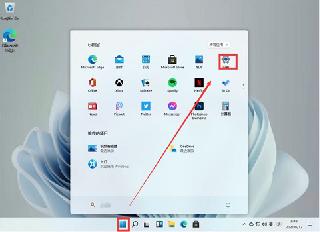
 網(wǎng)公網(wǎng)安備
網(wǎng)公網(wǎng)安備