文章詳情頁
ASP.NET MVC使用jQuery ui的progressbar實現進度條
瀏覽:594日期:2022-06-08 14:00:00
在電商網站中,有時候通過進度條來直觀地顯示用戶是否到期以及用戶當前的狀態。
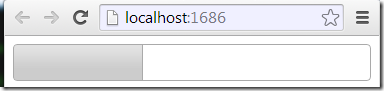
設計這樣的一個Model。
public class User {public int Id { get; set; } public string Name { get; set; }public int CoopTime { get; set; }public DateTime JoinTime { get; set; } }以上,合作時長屬性CoopTime,和加入時間屬性JoinTime是和進度密切相關的2個屬性。
在HomeController中,一個action方法用來顯示界面,一個用來接收來自視圖的GET請求,返回json數據。
public ActionResult Index(){ return View();}public ActionResult GetStatus(){ User user = new User() {Id = 1,Name = "某某用戶",CoopTime = 1,JoinTime = new DateTime(2014, 3, 20) }; //判斷合作是否已經到期 int result = DateTime.Compare(DateTime.Now, user.JoinTime.AddYears(user.CoopTime)); if (result <= 0) //當前時間比合作到期時間早,合作未到期 {//計算時間var pastDays = (DateTime.Now.Subtract(user.JoinTime)).TotalDays;var oneYearDays = (user.JoinTime.AddYears(user.CoopTime).Subtract(user.JoinTime)).TotalDays;var pastPercentage = (pastDays / oneYearDays) * 100;var dataSuccess = new { msg = true, p = pastPercentage };return Json(dataSuccess, JsonRequestBehavior.AllowGet); } else //當前時間比合作到期時間晚,合作已到期 {var dataFail = new { msg = false, p = 100 }; return Json(dataFail, JsonRequestBehavior.AllowGet); }} }以上,
- 使用DateTime的靜態方法Compare來比較2個時間,一個是當前時間,另一個是加入時間 + 合作時長,如果結果小于或等于0,就表示沒有過期。
- 使用DateTime的靜態方法Subtract來給2個時間做減法。
Home/Index.cshtml中,當頁面加載完畢后,向服務端發出一個異步GET請求,把返回的數據顯示到progressbar中。
<head> <meta name="viewport" content="width=device-width" /> <title>Index</title> <link href="~/Content/themes/base/jquery-ui.css" rel="external nofollow" rel="stylesheet" /> <script src="~/Scripts/jquery-1.8.2.min.js"></script> <script src="~/Scripts/jquery-ui-1.8.24.min.js"></script> <script type="text/javascript">$(function () { $.getJSON("@Url.Action("GetStatus","Home")", function(data) {if (data.msg == true) { var temp = parseInt(data.p); $("#p").progressbar({value: temp });} else { $("#message").text("已到期"); $("#p").progressbar({value: parseInt(data.p) });} });}); </script></head><body> <div id="p"> </div> <div><span id="message"></span> </div></body>以上就是這篇文章的全部內容了,希望本文的內容對大家的學習或者工作具有一定的參考學習價值,謝謝大家對的支持。如果你想了解更多相關內容請查看下面相關鏈接
標簽:
ASP.NET
相關文章:
1. ASP.NET MVC使用Log4Net記錄異常日志并跳轉到靜態頁2. ASP.NET MVC使用Identity增刪改查用戶3. ASP.NET MVC使用Quartz.NET執行定時任務4. ASP.NET MVC使用Boostrap實現產品展示、查詢、排序、分頁5. ASP.NET MVC使用JSAjaxFileUploader插件實現單文件上傳6. ASP.NET MVC前臺動態添加文本框并在后臺使用FormCollection接收值7. ASP.NET MVC實現樹形導航菜單8. ASP.NET MVC使用異步Action的方法9. ASP.NET MVC獲取多級類別組合下的產品10. ASP.NET MVC使用Session會話保持表單狀態
排行榜
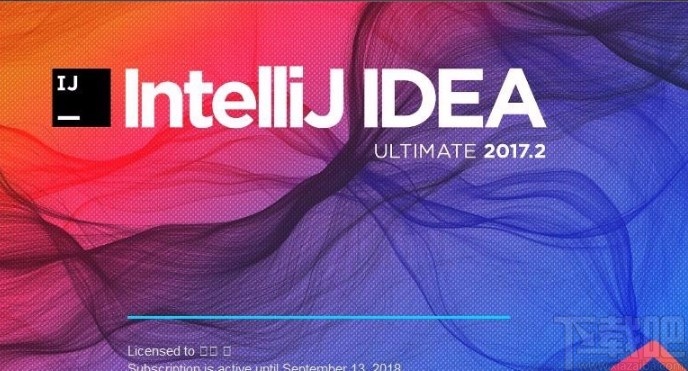
 網公網安備
網公網安備