linux - 打不開nginx默認頁面
問題描述
我同時裝了apache和nginx 只開啟nginx后 在瀏覽器輸入localhost 顯示的卻是apache的頁面 這是為什么?我沒有動過nginx的任何配置 為什么不顯示nginx的頁面呢?還有我把nginx關閉后又輸入了localhost試了一下 打開的還是這個頁面 這個時候為什么不是404呢?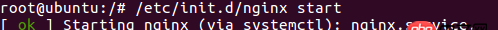
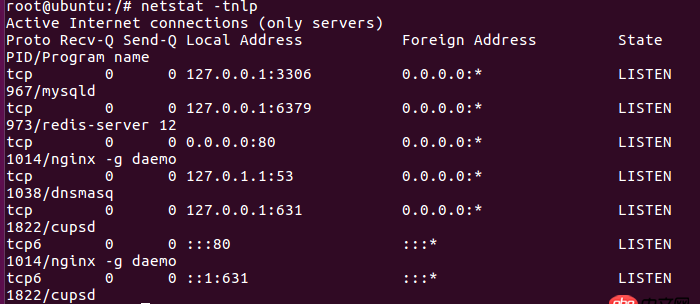
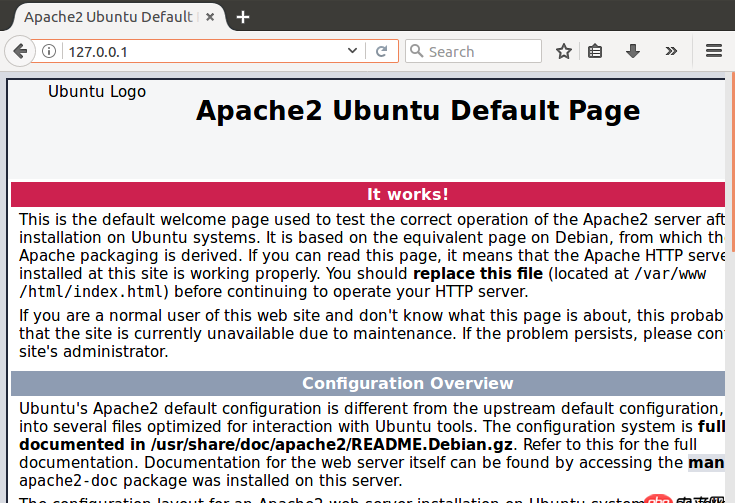 下面是nginx.conf所有的配置
下面是nginx.conf所有的配置
user www-data;worker_processes auto;pid /run/nginx.pid;events {worker_connections 768;# multi_accept on;}http {### Basic Settings##sendfile on;tcp_nopush on;tcp_nodelay on;keepalive_timeout 65;types_hash_max_size 2048;# server_tokens off;# server_names_hash_bucket_size 64;# server_name_in_redirect off;include /etc/nginx/mime.types;default_type application/octet-stream;### SSL Settings##ssl_protocols TLSv1 TLSv1.1 TLSv1.2; # Dropping SSLv3, ref: POODLEssl_prefer_server_ciphers on;### Logging Settings##access_log /var/log/nginx/access.log;error_log /var/log/nginx/error.log;### Gzip Settings##gzip on;gzip_disable 'msie6';# gzip_vary on;# gzip_proxied any;# gzip_comp_level 6;# gzip_buffers 16 8k;# gzip_http_version 1.1;# gzip_types text/plain text/css application/json application/javascript text/xml application/xml application/xml+rss text/javascript;### Virtual Host Configs##include /etc/nginx/conf.d/*.conf;include /etc/nginx/sites-enabled/*;}#mail {# # See sample authentication script at:# # http://wiki.nginx.org/ImapAuthenticateWithApachePhpScript# # # auth_http localhost/auth.php;# # pop3_capabilities 'TOP' 'USER';# # imap_capabilities 'IMAP4rev1' 'UIDPLUS';# # server {# listen localhost:110;# protocol pop3;# proxy on;# }# # server {# listen localhost:143;# protocol imap;# proxy on;# }#}
問題解答
回答1:或許你nginx配置下的root就是指向這個文件的呢。看你netstat的輸出,nginx是啟動成功了的,不然會提示80被apache占用。
回答2:網頁f12查詢響應頭,看看是nginx響應還是apache響應的,看你的描述,從始至終nginx沒起過作用,都是請求的apache
相關文章:
1. linux - 編譯時提示頭文件#include <mysql/mysql.h>不存在,百度之后也沒解決2. java - yuicompressor-maven-plugin 合并可用卻不壓縮, 哪配置不對?3. javascript - immutable配合react提升性能?4. node.js - webpack --watch以后報錯env: node: No such file or directory5. javascript - nodejs的列表不能往中間插入數據嗎?6. html頁面中怎么將兩個點之間的距離用直線連接起來?7. java - Spring +Mybatis 事務 不能回滾8. node.js - 微信小程序有自己的ws協議,用nodejs的話,還需要nginx干嘛呢9. css3 - 如何出現橫向捲軸?10. JAVA 版本問題?

 網公網安備
網公網安備